Whether you want to optimize your own profile or the LinkedIn profile for your company, the reasoning behind it remains the same: You want to make sure that your profile reflects all the skills, experience, and expertise you have to offer in order to be viewed as an authority and/or expert in your industry.
With that said, there are many ways you can optimize your profile to reach this goal. In this article, we will explain the notion of optimizing a LinkedIn profile and why it's useful. Then we will provide 10 tips tailored both for a personal or a company page to help optimize the profile while also mentioning the benefit of each one.

Why Does LinkedIn Profile Optimization Matter?
A LinkedIn profile is a cornerstone of your online reputation. Your LinkedIn profile gives potential partners, employers, business associates, and friends a snapshot of who you are as a professional and as a company. As such, it should be consistent with how you want to be perceived (or how you want to be remembered).
Given that many people now rely on online reviews when choosing service providers in their personal lives or selecting vendors for work-related projects and assignments, ensuring that your LinkedIn profile is optimized will help boost its credibility. As with any other aspect of digital marketing, one of your goals in updating your LinkedIn profile is to reach out to new target audiences as well as current contacts, building relationships along the way.
1) Create an Excellent Headline
The headline of your profile is one of its most crucial elements. You’ll want to create a title that has some sort of drawing power. Think about it—when you’re scanning through various profiles, what makes you stop and take a look?
The best LinkedIn profile headlines include keywords but also intrigue and motivate readers to learn more. Try out several different headlines and evaluate which ones are receiving better results in terms of views, likes, comments, etc. Keep tweaking until you find something that really sticks with your audience.
2) Use Images Throughout Your Content
Visuals not only help hold a reader’s attention, but they also stimulate learning and retain information. In other words, images are an important tool for people reading your content on a digital platform. To optimize your profile on LinkedIn, try adding at least one image with each post you publish.
The benefit of using images within your content isn’t just that people will pay more attention to it, however. Images also facilitate a deeper level of engagement because they’re interactive and shareable. After all, LinkedIn is a social network and visuals are an integral part of communicating with others on social media.
3) Make Use of Video
One of LinkedIn’s cool features is that you can add videos on to your profile. To grab anyone’s attention, your company or personal profile needs to stand out, and a video on your page is a great way to do it. By having an in-depth look at who you are and what you do, people will be able to see who they are doing business with before they even reach out to you.
4) Highlight Your Most Interesting Projects
When writing your personal or company profile, think about what makes you stand out in your industry. What is your claim to fame? Highlight these projects and make sure they're front and center. Be sure to include numbers where possible. For example: The app has been downloaded over 2 million times since launch.
Mentioning any awards or recognition will help make your profile stand out while choosing a great photo will ensure that it grabs users' attention. Remember the photo tips from tip two!
5) Showcase Your Social Proof
A common misconception about LinkedIn is that it’s only for job searching and recruiting. While it’s true that most people use LinkedIn to find and apply for jobs or look for new hires, it can also be used as a platform to showcase skills, experience, and expertise in your field.
Adding relevant, current industry endorsements and recommendations from managers or executives will help boost a professional’s social proof on LinkedIn. For companies, sharing employee and customer reviews can be helpful.
6) Link to Your Articles
Most profiles feature a section titled Additional Info, which allows you to enter a list of links to articles that have been published on third-party websites or on your blog. While LinkedIn allows you to add up to four links, each having up to five lines of text, these are great tools for optimizing your LinkedIn page.
Linking to your own articles or your company’s articles is a win-win situation, because not only do you spread awareness of yourself and your skills, but it also helps raise your professional profile.
7) Utilize the About Section
At the beginning, we talked about adding a headline to the LinkedIn profile. There are some additional steps you can take to increase the effectiveness of the About section. An optimized LinkedIn profile will include a picture of yourself or the company logo so that users will know who they are talking to.
You should add as much specific information as LinkedIn recommends in the about section. The more people can read about you or your company, the more comfortable they will be interacting with your page.
8) Keep LinkedIn Business Professional at All Times
It’s important to keep a business-oriented tone. LinkedIn is for professionals and companies to network. You can’t get away with the same witty remarks or silly posts that you can on other social media networks. Focus on sharing content that aligns with your company’s goals and interests—not just sharing work-related updates in general.
If you have to go beyond what pertains to professional networking, such as sharing personal photos or recent travels or company parties with your connections, make sure they remain professional.
9) Update Often, But Don't Overdo It
LinkedIn has grown more than any other platform in recent years, making it one of your most important social media accounts. It's not only a great way to network and connect with influencers in your industry, but you can also leverage it as a full-blown marketing tool to reach potential clients or employees.
With that said, keep in mind that LinkedIn should be kept current with new content on a regular basis—but don't overdo it. If people see non-stop updates from you, they might think you're spamming them! Instead of posting multiple times per day, post when it makes sense for your audience to strike up a conversation. 3-5 times per week is good rule of thumb when posting on LinkedIn.
10) Utilize Third Party Applications for LinkedIn Optimization
LinkedIn provides many third-party applications that you can use to boost your profile’s optimization. Check out those that are specifically geared toward professional development, business, and marketing. Try to join groups of like-minded professionals, and build your network on LinkedIn.
The more visible you are on LinkedIn, the more you'll receive opportunities to interact with other professionals in order to expand upon your network or help grow their own. This is a wonderful benefit of LinkedIn optimization since it will provide a steady flow of information from other users who could become valuable contacts for you in future endeavors!
These tips can help you with linkedin profile optimization for your professional network for yourself or your company. Expanding your network can help you grow as an individual or as a business.









.png)
.png)
%20(1).png)
.png)
.png)
